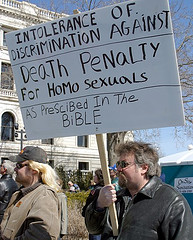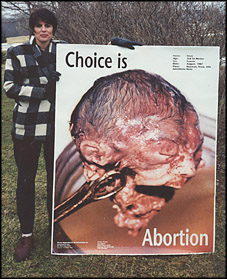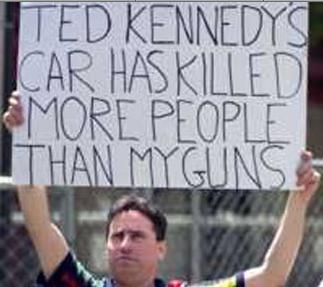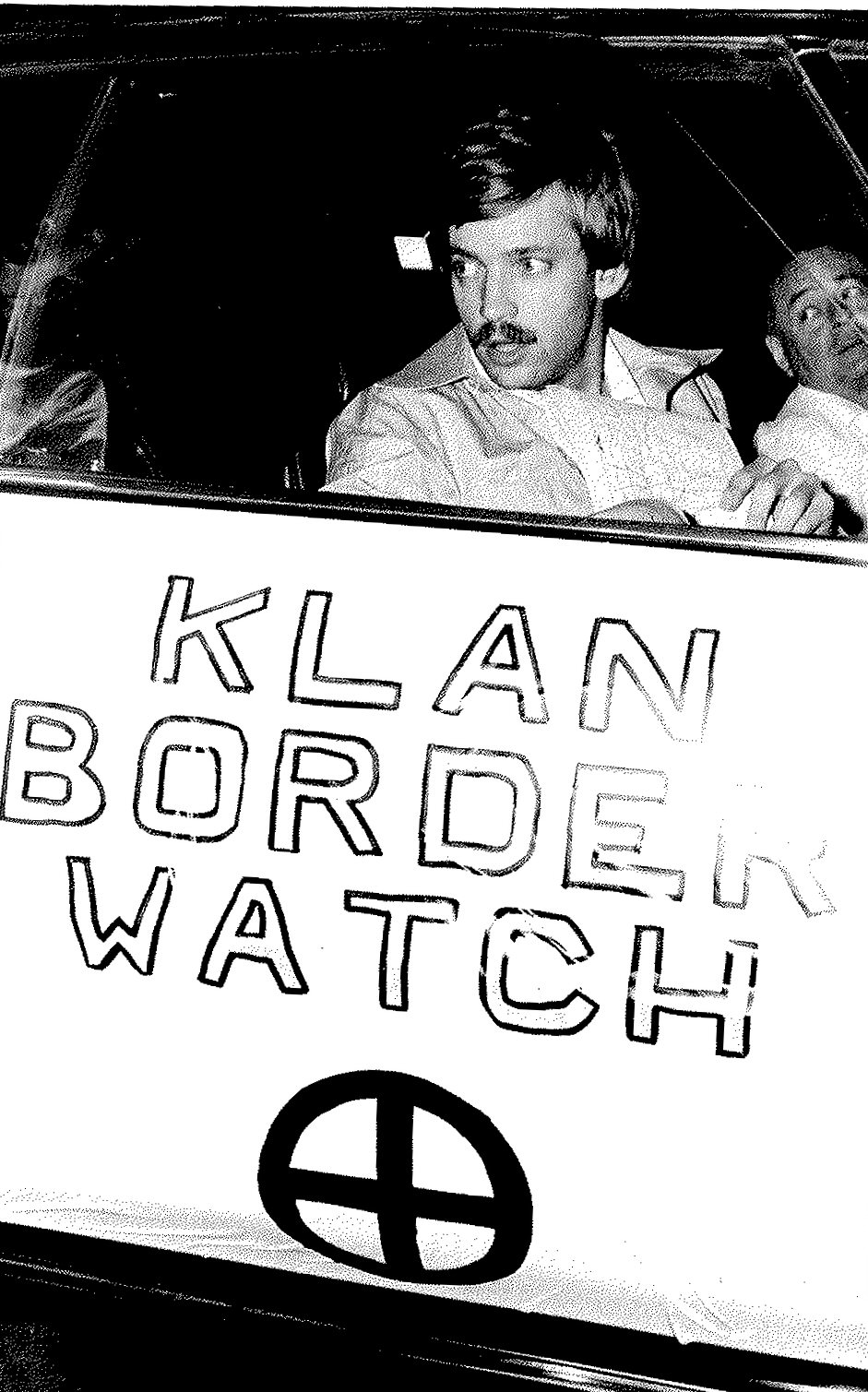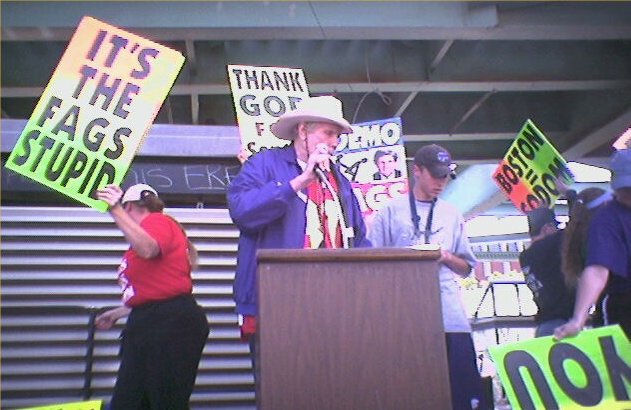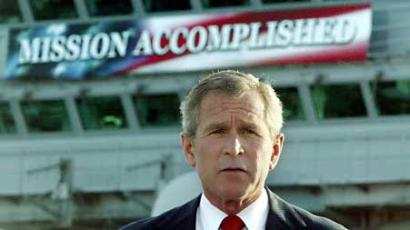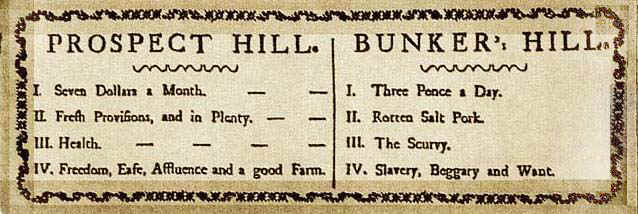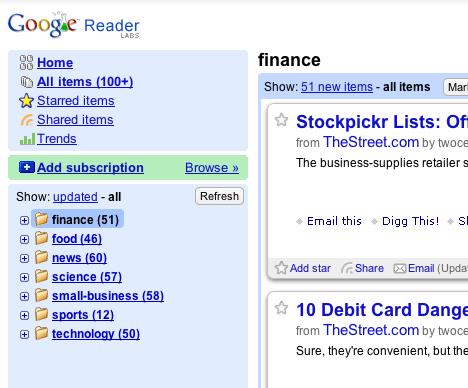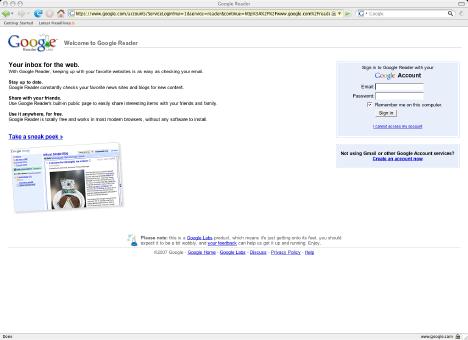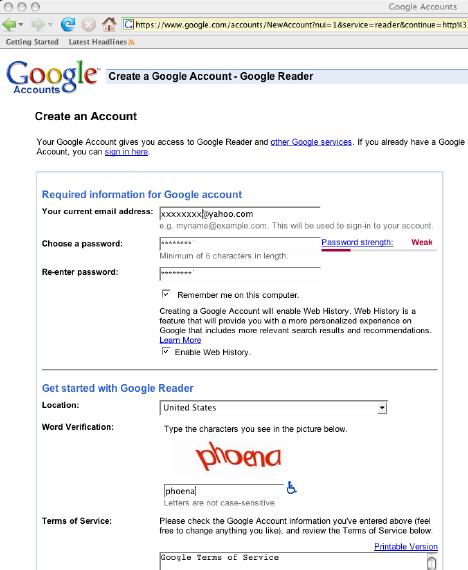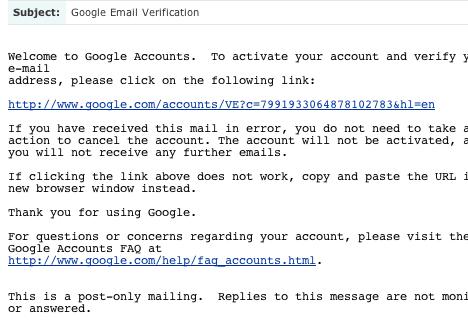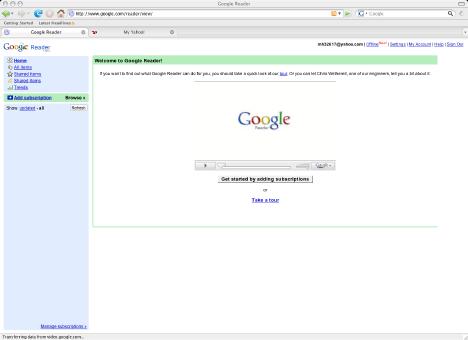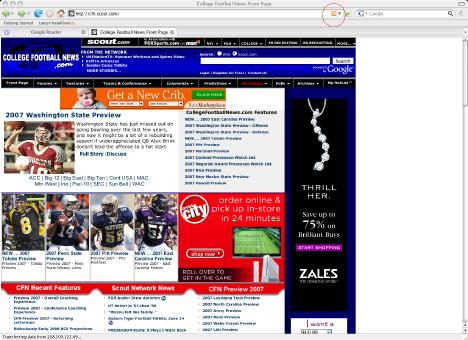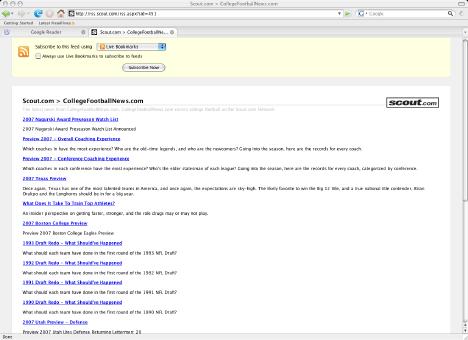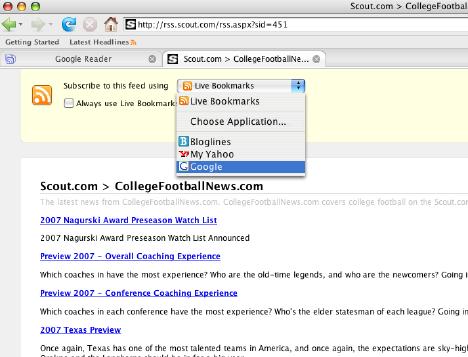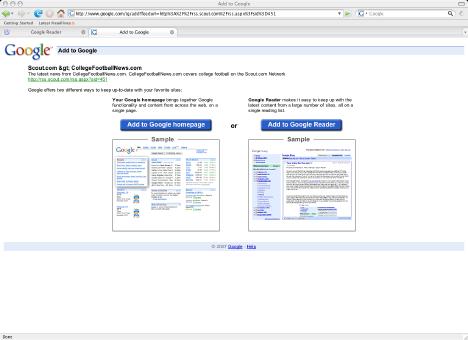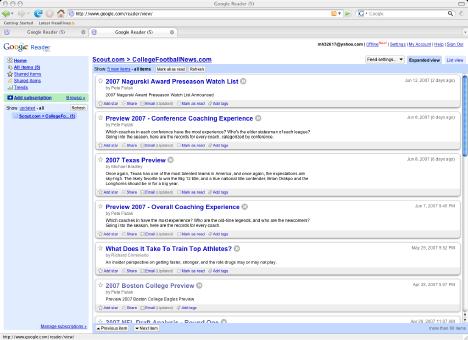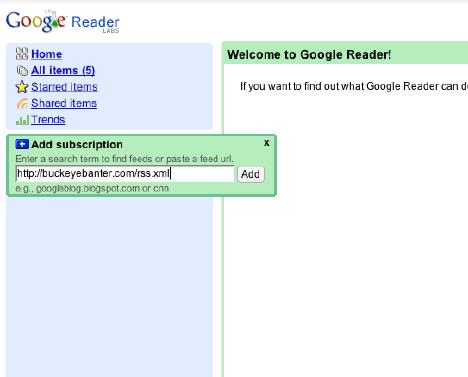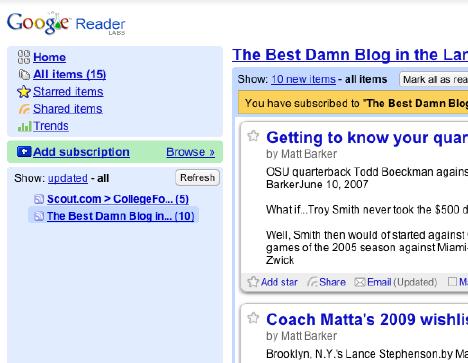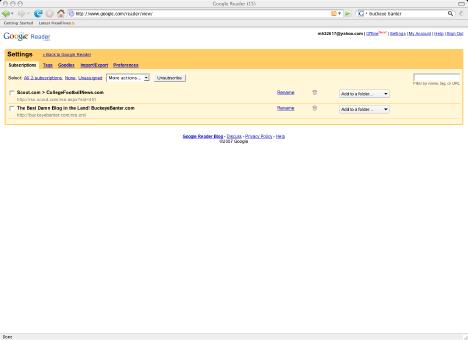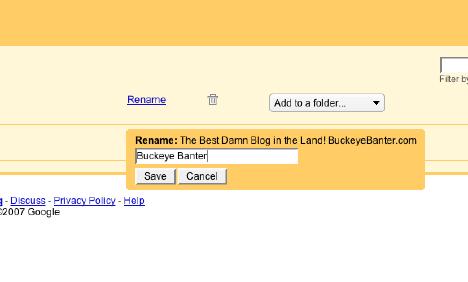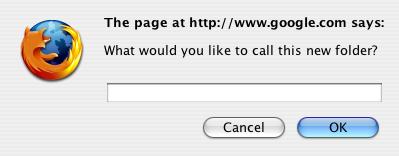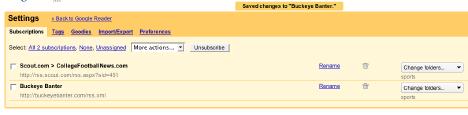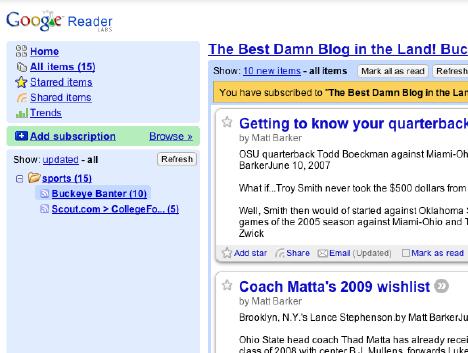Via Ministry Of Tech:
Click image to enlarge

As it turns out,
Honeywell was dead on, e-mail is a part of the office of the future. I doubt that
Honeywell saw that the part they would play in this office is to regulate the temperature…More proof that even when you can see what will happen in the future, you’re not necessarily going to hit upon the right formula to harvest the opportunity.
At the same time this ad came out, in a garage in Cupertino, two gawky teenagers were assembling and shipping the first
Apple computers for context.

Exciting news was reported this week that
the mummy of Egyptian Queen, Hatshepsut, has been identified. Her story is little known as her successor, Thutmose III, worked to erase all evidence of her reign. She ruled in the 18th dynasty and was one of the most powerful pharaohs in ancient Egypt.
Once upon a time, I tried to convince my spouse to name our daughter Hatshepsut – she indicated that it was a name that meant “I’m a geek, beat me up.” So saner heads prevailed.
As has been widely reported, the US Supreme Court moved to limit free speech in the case where a student protested with this sign:

I’ll admit, this is not the most tasteful sign ever displayed and it certainly carries the potential to offend many people. But, the actual content of the message
IS PROTECTED SPEECH under the US Constitution. With this ruling, free speech has been limited severely.
But there is a silver lining to this limitation, if Bong Hits 4 Jesus is unconstitutional, in my judgment, the signs below each exceed the new standard established by the court for limiting speech and legal action can and should be forthcoming…
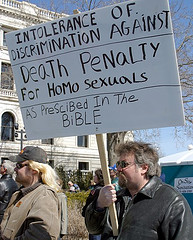
Not only should this sign be disallowed, the holder should be subject to the same laws, you know, the famous “Eye for an Eye” Amendment currently working its way through Congress…
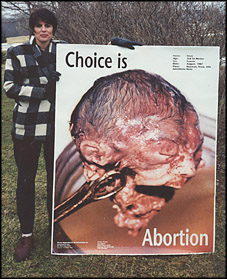
This is clearly unacceptable content given the new ruling on free speech, all anti-abortion protesters signage should now be confiscated and protestors shall cease and desist or be subject to extremely late term abortion.

Now this is just a priceless photo, Mother and Son preaching hate at a funeral. Too bad, it used to be protected speech. Now, I expect under the new “Stoning Amendment” working its way through Congress that after the signs are confiscated, this family which clearly has embraced the loving god of christians can and should be stoned to death by the dead soldier’s relatives.
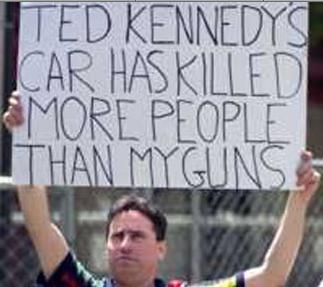
Hey buddy, Kennedy is rich, and has more lawyers than you. He’s going to take your gun, your truck, and your mobile home. You’ll be black-listed and won’t be able to get a job. With the new bankruptcy laws, I expect you’ll find yourself in debtor’s prison before year’s end.
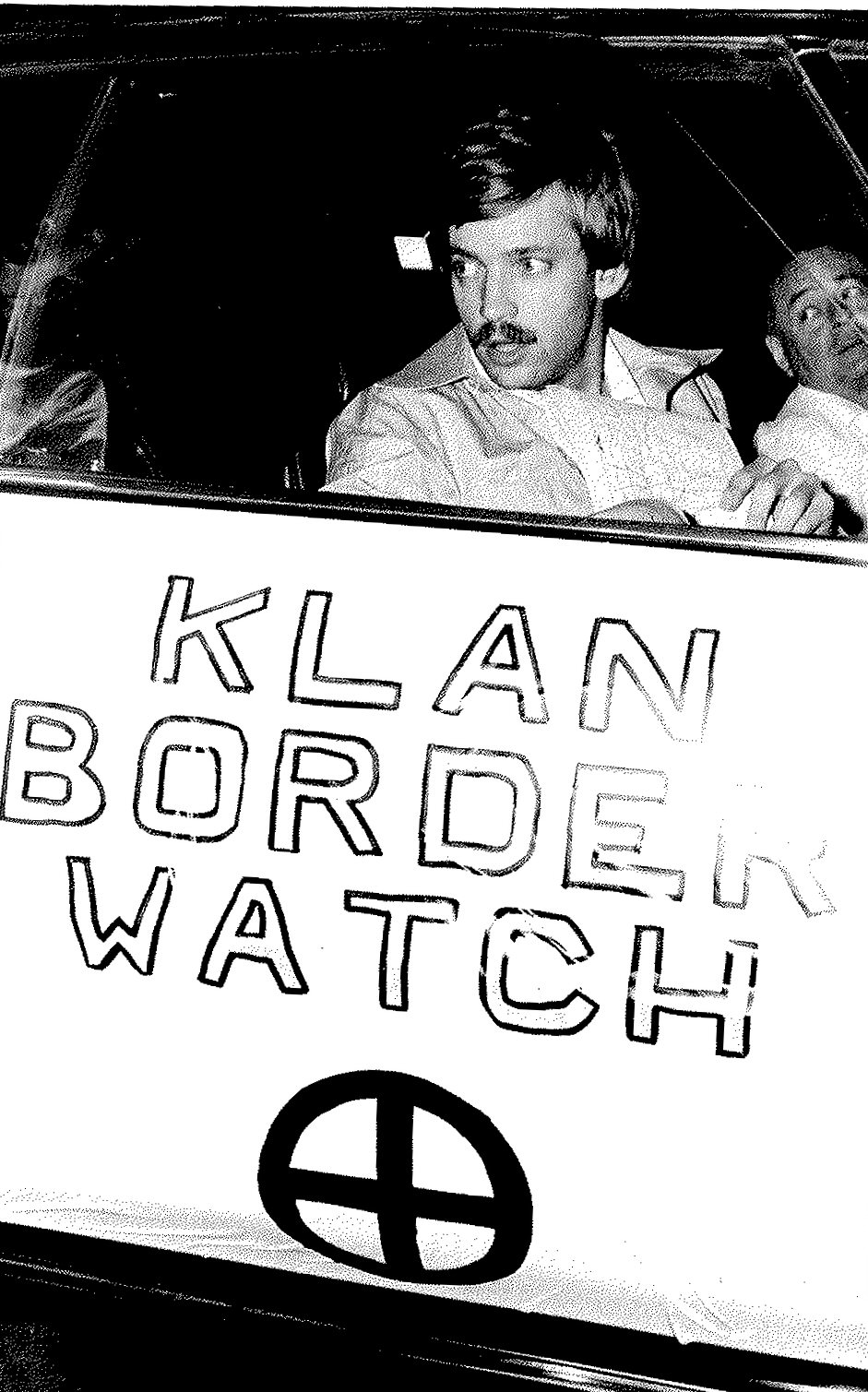
Clearly, the Minute Men are holding up a proud tradition of protecting our borders…The National Guard can and should be called up to clear this riff-raff from border areas. Who knows how they were let in in the first place? It goes without saying the signs will be collected and used for target practice. The Minute Men and their Klan brethren will be shipped to fruit farms all over the country to work 16 hour days for $10 per day with no health benefits – it’s only right since they’re so interested in saving these jobs and they are eager Americans…
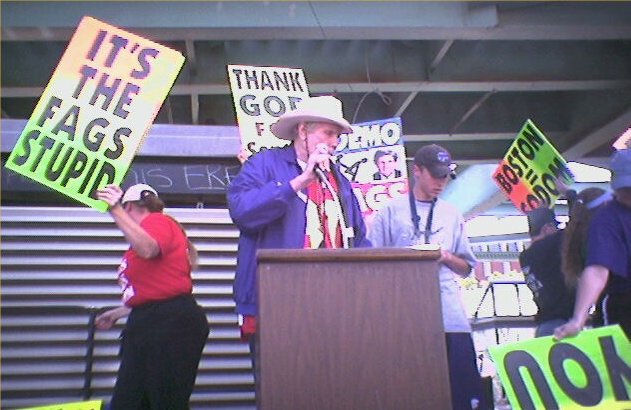
Talk about mixed messages, Boston = Sodom and It’s the fags stupid, this is clearly a brain trust. In the old days, even though they’re idiots we would have to tolerate their messages of hate. No more, these folks will now be “relocated” to Castro Street in San Francisco and turned over to the S&M crowd to teach them a little discipline. The signs will be used as redneck food during their training. Illegal you say? It’s covered under the same “Eye for an Eye” amendment mentioned earlier.

Hmm. This one is simple. Due to the absolute tastelessness of this sign, the bearer will be shipped forthwith to New York City and entombed in the foundation of the new Freedom Tower. Since 9/11 was such a good thing, clearly this protestor (and sign) should become part of history in the place.

Separation of church and state, churches can’t be used for political activity, that’s a no-no. The tax-exempt status will be revoked from this congregation and member’s wages garnished to pay for back taxes since it’s clearly a political action group.

The Star of David acts as a target. This protestor is shipped to Haifa and invited to participate in live training missions with Mossad…If he survives, and he can prove he’s not an illegal immigrant, he may be readmitted to the country upon completing his punishment.
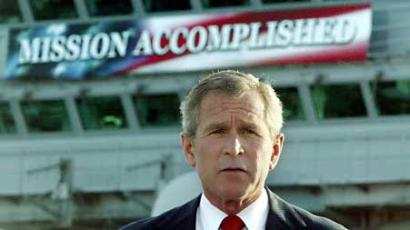
Oh no, not the President of the United States. This message is clearly offensive to the families of the 3,000 or so soldiers killed in action since the mission was accomplished. It’s difficult to conjure the appropriate penalty for this offense, but a cubic centimeter of flesh for each death shipped to each family is a good start…Of course, since Mr. Bush is no longer part of the Executive Branch and subject to its rules and regulations (or protection) – we expect the Secret Service to stand aside as the mob takes justice.
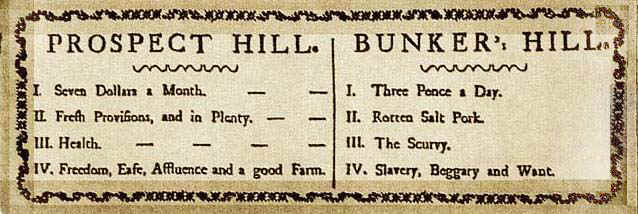
And finally, there’s this leaflet from the American Revolutionary War. Under the new interpretation of the Constitution, this, ironically, is no longer free speech. This propaganda was meant to distinguish between the British and the Americans to enlist support for the Revolution. Some 233 years later, we find that we’ve come full circle. Taxation without representation. A monarch acting as rule unto himself. Religious persecution. The populace is deeply divided. And the very survival of the country is in question.
The sad thing about all of this is, it’s so bad, it’s funny. But not funny funny, simply so sad one has to laugh or be permanently depressed. No one seems to be paying attention, no one seems to care. We’re witnessing the death of democracy and freedom while we listen to iPods, watch TV, surf the net, and stay current on the latest celebrity faux paus. Write your representatives and let those people know you’re mad as hell and you’re not going to take it anymore. It’s clear that the ruling from the Supreme Court won’t extend to the signs above, but if it’s applied evenly, it damned well should.
Think those punishments are pure folly? The way things are headed, some will be reality in as little as 20 years. Act now. Let’s save our country. Not everyone is a neo-con or left-wingnut. Most people are decent, kind, caring, and in the center. Isn’t it time we took back the country from the radical fringe on both sides of the spectrum?
In an entry posted a few days ago, I talked about really simple syndication (RSS.) In the entry I suggested it was easy to create your own electronic, real-time, constantly updated newspaper and many of you have written me asking how you do it. It’s a pretty simple process, but I’m used to technology and of course I think that’s the case. For those of you who aren’t techno-weenies, it can seem a little more daunting. So, as a community service, I’ve assembled a step-by-step guide to creating your very own electronic newspaper using RSS feeds and Google Reader.
Preface: There are many ways to accomplish this mission with many available tools and techniques. I’ve chosen this route to demonstrate because it’s free and easy.
What you’ll need to get started: an internet connected computer, a valid email address, and a browser. If you have a list of web sites (bookmarks or delicious maybe) that will be handy too. I suggest starting with sites you visit most often and then adding to your newspaper content as it makes sense. If you visit a site more frequently than once per week, it’s a good candidate to add to your reading list.
Here’s a snapshot of what your paper might look like when completed:
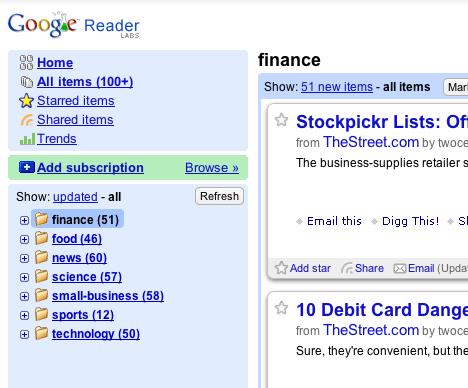
As you can see, there are folders that contain content that you might see in a print based newspaper. One of the advantages of the web approach is that you can have as many “sections” of the paper you want and they can be customized to your specific interest vs. the general interest items available in print. Below, we’ll walk through the steps to actually construct such a paper starting with the sports section.
Sign in or Create your Reader Account
The first thing to do is visit
Google Reader to setup an account. If you already have a Google account for GMail or other Google related activities, sign in using that. If not, create your new account with Google as shown below.
Sign-in
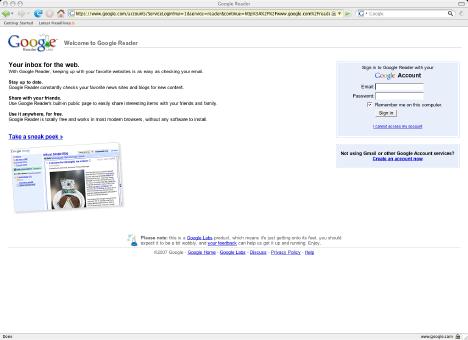
– or –
Create Account
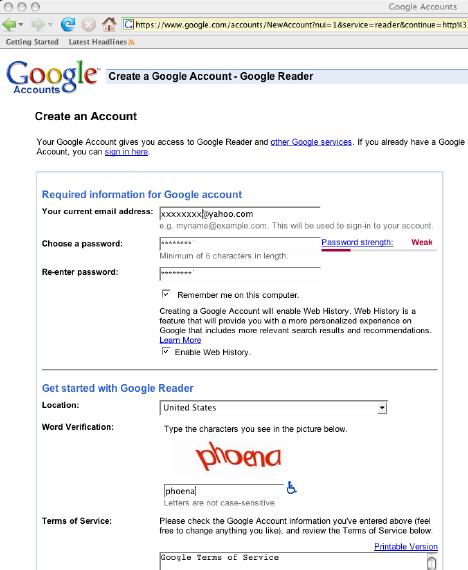
Validate your account
If you had to create an account, an email will be sent to the account you used on registration to validate your account. A snapshot of this email is displayed below. Click the validation link to active your Google Reader account.
Validate Account E-mail
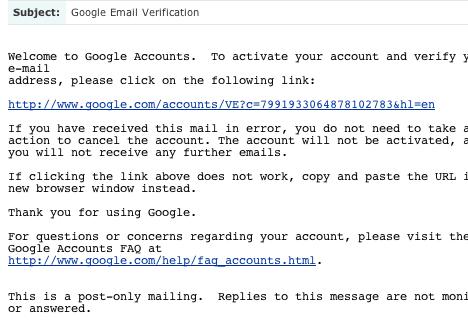
Once you click the link and validation is successful, you should see a screen like this in your browser:
Validation Successful

Add Content to your Reader
Congratulations! You can now begin adding interesting content to your newspaper.
Blank Google Reader ready for content
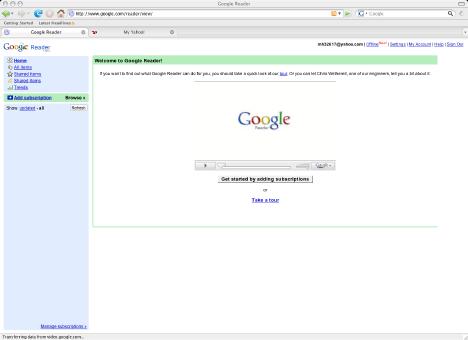
Pick a site you visit often and call it up in your browser (this will be easiest if you open a new tab or window in your browser.) In this case, I picked
www.collegefootballnews.com as a place I like to visit.
Visit one of your favorite content sites
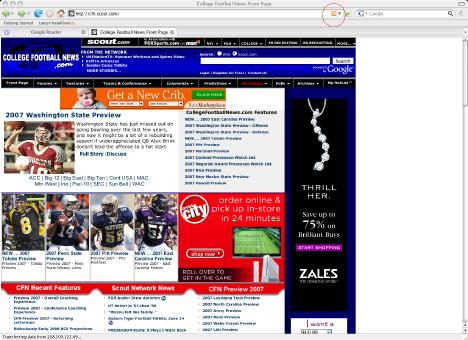
Many sites now have a little symbol like this

that you can click to subscribe to their content. Other times there is a text link that indicates “subscribe to feed” – you’ll need to locate that link or symbol and click it to add the feed to your reader. An example of what this might look like is below.
Subscription options page
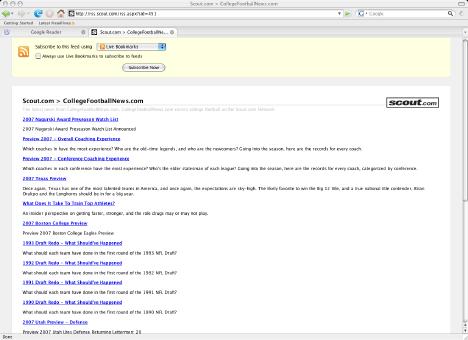
Frequently the sites will make it very easy to subscribe offering a number of options like shown below. Simple select the appropriate reader and press subscribe and you’re done.
Select the appropriate reader and subscribe
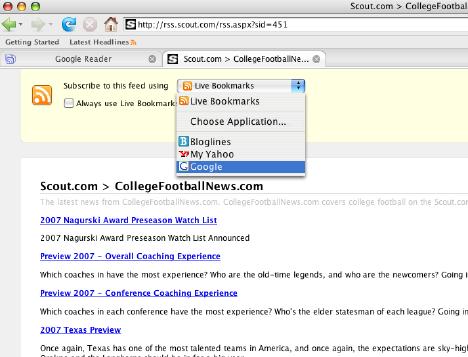
Google choices – if you happen to have a Google Homepage too, Google will ask you where to add the feed, Reader or Homepage.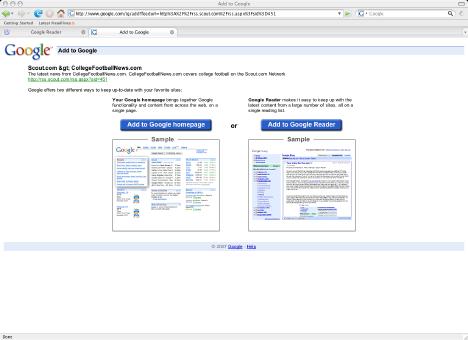
The subscription and content now are available in your reader
If you click back to your
Google Reader page you’ll now see the subscription in the left hand subscription box and content presented in the right-hand box. You can read a summary of the content in reader or click the article title to take you to the home page to see the entire article at the home site (hint: it’s often better to click the link as images don’t always appear in RSS feeds.) The summaries are great though to provide enough of an indication to enable you to make the decision to click to read the whole story or not.
Single feed subscribed with content displayed
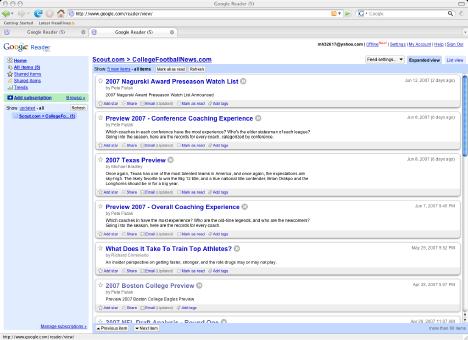
Now that you’ve added one subscription successfully, it’s a rinse and repeat operation with each site you’re interested in until you have the content you want aggregated in your RSS reader. Congratulations! You’ve now learned how to create your own electronic, real-time, electronic newspaper. If you’re interested in learning more about how to manage subscriptions, read on. Otherwise, go build your paper.
Bonus material – alternate subscription methods, folders, feed bundles, etc.
Another easy way to subscribe is to paste the URL (web address like https://www.collegefootballnews.com/) into the “Add Subscription” box on the Google Reader home page. See the image sequence below for an example of how to subscribe using this method:
Subscribe using “Add Subscription” box
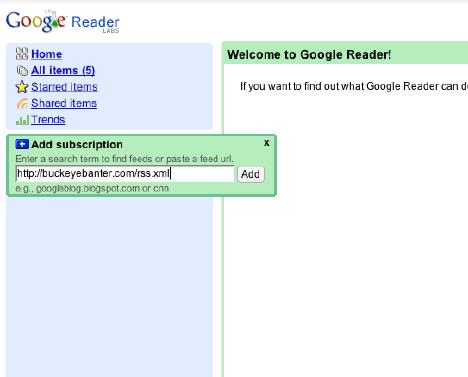
Paste the URL and press the “Add” button
The new content source appears on the left column and the content in the right
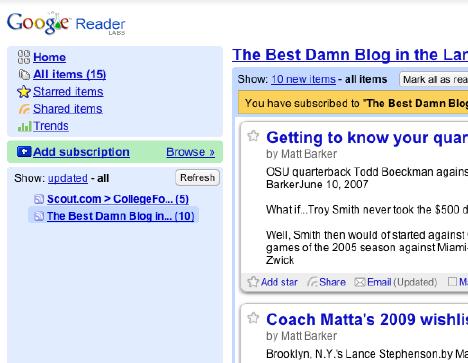
Managing your subscriptions
At the bottom of the left-hand column is a text link that will allow you to manage your subscriptions. This will allow you to do useful things like rename and delete subscriptions as well as allowing you to create your newspaper “sections” or folders. For instance, if you don’t like the name of a feed, rename it.
Manage subscriptions
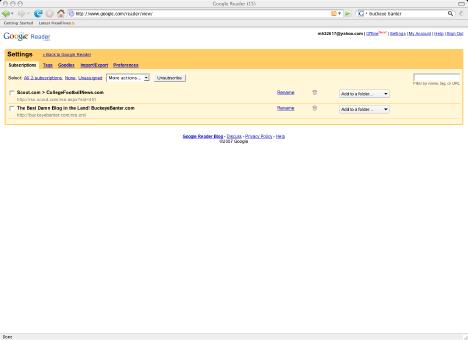
Rename a subscription
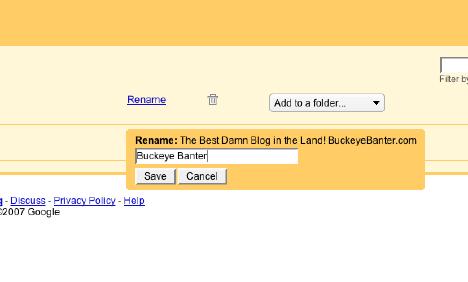
Create a folder, sports for instance
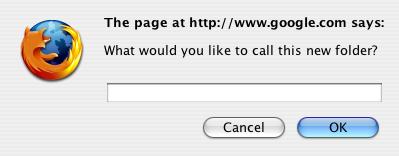
Associate individual feeds with the folder if you’d like
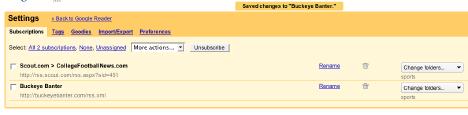
Check out your handy work, here you can see the my subscribed feeds aggregated into a sports folder
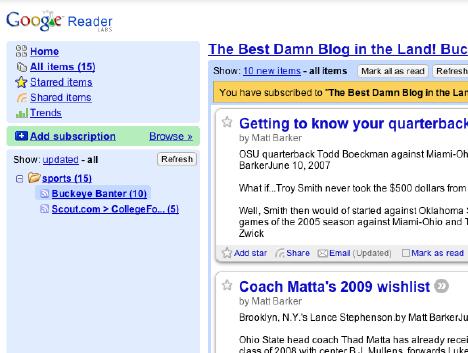
Want to get content even faster? Press the “Browse” link on the left-hand column for Feed Bundles

Mouse over any bundle to see its contents

But wait, there’s more!
You can star particular items of interest, you can share items with others, you can revisit content you’ve already read. It’s really versitile. I’ve regularly been looked at askew when I say I really don’t read newspapers anymore. That’s not quite accurate, I read newspapers all the time, but they’re real-time and online through this sort of feed aggregation system. Now, it’s very difficult to read news in a paper – why? It tends not to be “news” – it tends to be stale by the time the paper physically arrives. There is one exception, I continue to read my local newspaper as the events aren’t available otherwise. But that’s it. Regional, State, National, and International items happen online. I hope you find this set of tools as useful as I do. Good luck crafting your own personal newspaper!