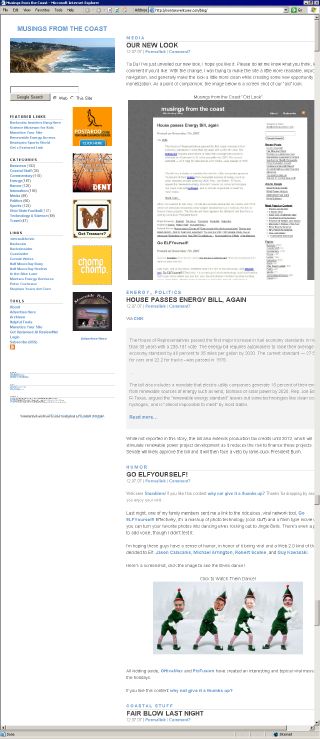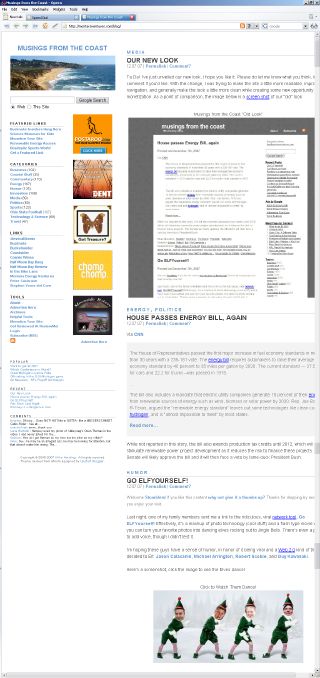While working to develop and test the new look for MftC, I came across a fantastic tool called BrowserShots. What this tool does is assemble what you page looks like when viewed through different browser versions and types on different operating systems. Since I’m pretty much a Mac shop now, this is very helpful to me particularly when attempting to ascertain how the design will appear to the many Windows/Internet Explorer users of the world.
The best bits? It’s dirt simple to use and it’s free! (Though you may subscribe to a periodic snapshot service.) First off, visit the BrowserShots home page. Then enter the URL you would like to test, select the browser/platform combinations, select screensizes/resolutions, turn on/off javascript, etc. then press submit. The jobs will be submitted and in 30 minutes or less, a nice set of screenshots of the page in question will be waiting for your review.

The results page displays the screenshots and then allows you to download a compressed tar ball of all the images should you so desire. It’s a great utility and if you’re looking to increase browser testing coverage, is a great way to accomplish that goal. Since they’re AdSense monetized, I clicked the banner there to help them out a little…A couple of results are posted below in small form, if you want the larger form, click the image in question to retrieve it.